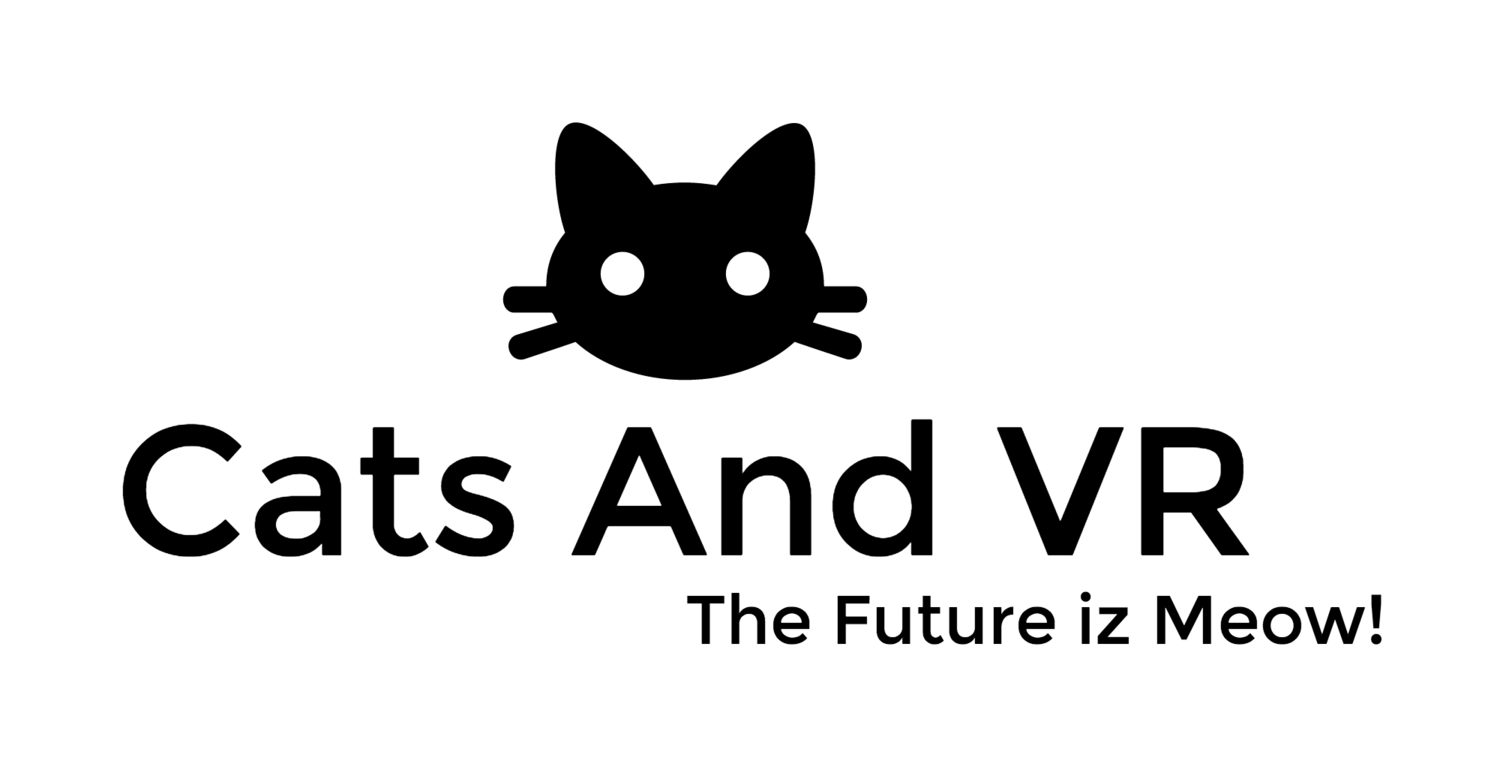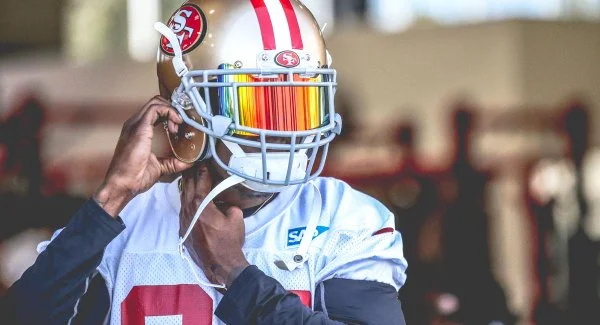Today, Ubisoft ® announced that Hungry Shark ® VR, the seventh installment in the successful mobile franchise developed by Future Games of London, is available on Google Daydream.
With five different shark species boasting unique characteristics, Hungry Shark VR takes players to the Mediterranean setting made famous by the Hungry Shark series. Players will complete three missions in total: Eat, Checkpoint Race and Rescue. In Eat, players must eat a number of specific edibles within a given time, Checkpoint Race challenges players to swim to checkpoints before the timer runs out, and in Rescue, players must find three keys and rescue jailed sharks.
Hungry Shark VR offers two new exciting game modes, allowing players to test their abilities and explore the vast landscape. Sandbox mode allows players to freely explore the colourful ocean world with no health drain or danger. Players can focus on swimming around the ocean and experiencing the beautiful underwater world. In the Play mode, players will face dangerous marine creatures while attempting to save four other sharks.
“Future Games of London is incredibly excited to announce that we’re working with Daydream to bring the Hungry Shark experience to VR,” said Ian Harper, Managing Director, Future Games of London, a Ubisoft Studio. “The Daydream platform enables us to create high quality VR visuals and bring innovative motion based controls to Hungry Shark fans.”
Built using the Unity 3D mobile game engine, Hungry Shark VR boasts striking 3D models, lighting and beautifully rich environments. Each in-game model has been meticulously designed and animated for accurate design and movement. Offering players a unique opportunity on Daydream with its new virtual reality gameplay, Hungry Shark VR gives players a fun, intuitive and more immersive experience than ever before. With the addition of the Daydream View controller, players can control functions such as navigating, boosting speed, performing flips and chomping fish. This advanced platform allows players to interact with the virtual world in the same way that they would in the real world.
Ubisoft continues its commitment to players by bringing highly innovative mobile games to VR. Built for high quality mobile VR, Daydream ensures easy and intuitive controls. Daydream-ready phones are equipped with high-resolution graphics and high-fidelity sensors for precise head-movement tracking.
Hungry Shark World ® and Hungry Shark Evolution ® is also available on iOS and Android.
For more information about the game, please visit https://play.google.com/store/apps/details?id=com.ubisoft.vrhungryshark